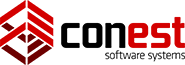HTML Teleconference (Frames version)
What is Teleconference?
General Information
We support two different versions of Web based Teleconference:
Frame Based HTML-only
You are viewing the help for the HTML-only version. To view the help for the Java Applet version, click the link listed above.
When you first access the teleconference, you will be prompted for your user name and password. Once the server has validated your user information the HTML-only Teleconference will load and you will be placed in your default channel. When the teleconference has finished loading do not click the Stop Button on your browser unless you want to terminate your session. You can click your browser's Reload/Refresh Button to re-enter teleconference.
The Teleconference Window
The Teleconference Window consists of three separate frames:
The Settings Button when clicked will launch a separate instance of your web browser with the Profile Form.