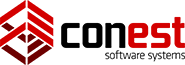More On User IDs and Passwords
Because User-ID's and Passwords are such an integral part of the on-line experience, we felt a need to share some more information about the process with you.
User ID's
User-ID's can include letters, numbers, and some punctuation including periods, spaces, commas, hyphens, apostrophes, and underscores. If the entire User-ID is typed in one case (for example, UPPER CASE or lower case), the server will do it's best to capitalize the string appropriately. For example:
You type:
MR. JOHN SMITH
The program translates your typing as:
Mr. John Smith
The idea here is that the server will try and make a more sensible arrangement of your name string, just in case you made a mistake while entering it.
Also, the program has minimum and maximum limits on User-ID's, passwords, etc. For your User-ID number, the minimum number of characters you can enter is 3, and the maximum number you can enter is 29.
Passwords
Regarding passwords, you can never be too careful when choosing a password. Again, avoid names of relatives and children, or something beginning or ending with any part of your personal name.
The password field has minimum and maximum character lengths, too. The maximum length is 9 characters, and the minimum length is 1.
As with most programs, the actual typing of your passwords is visually protected from onlookers by displaying a string of * characters as you enter in the password.
In any event, remember that the information you enter in the Signup profile is viewable only by the System Administrator. If you want to post general information about yourself, go to the Registry and enter it there.